Paper 101 - Invitations
CHOOSING YOUR PAPER
Planning to DIY your invitations? Whether you're printing at home, or using our Professional Print Services to print your design, the paper you choose can say a lot about your event. Choosing a high quality cardstock, like those available at Cardstock Warehouse, gives your wedding or party guests a feel of luxury without having to spend a fortune.
Throwing a modern elegant wedding or party? Stardream Metallics might be for you. Does your event have more of a rustic feel? Try the Materica or Speckletone Collection! Old-world tradition more of your style? Check out the Pergamenata Parchment Collection. Classic and traditional? The Colorplan Collection is for you! Working on something for a child's birthday party? The Lessebo Collection would be an excellent choice! And all our papers have matching or coordinating envelopes.
No matter what your theme, Cardstock Warehouse has the paper for you! To compare papers and find a perfect fit, we suggest purchasing a Swatch Deck, which shows you every color and weight we carry and allows you to make the perfect choice. You can also purchase sample sheets to test your printer's capabilities before you order a large quantity of paper. Sample sheets always ship free! Want to design your own invitations but leave the printing to the professionals? Let us print your designs for you!

DESIGNING YOUR INVITATIONS
You have a lot of options when it comes to designing your invitations. You can design them yourself, you can work with a designer, or you can buy a pre-made design on a site like Etsy or Creative Market. If you are not experienced with designing, we recommend purchasing a digital file that you can have printed on the paper of your choosing.
If you're handy with design software, you can use the templates below to create your own invitations.
For designing invitations, we recommend Adobe Illustrator, Adobe Photoshop, or a comparable alternative. (Programs like Microsoft Word and the Canva Free Version are not recommended for invitation files.)
You can view our Printing Services Guide for file requirements and templates for using our printing services.
ADDITIONAL CONSIDERATIONS
Here are some things to consider in the planning stages so you are not surprised with unanticipated costs or issues on the back end:
Mailing Costs - Square invitations will require more postage, as may heavier pieces. See our Mailing 101 Page for postage information and helpful tips on mailing your invitations.
Time - Making your own invitations can be a money-saver, but it will require additional time. Trial and error for DIY invitations is also a natural part of the process, so take this into consideration when making a decision on the style you select. A simple and elegant invitation can not only make a beautiful statement, but can also help maintain your sanity! And printing on our high quality paper can really elevate a simple invitation!

Printing - When selecting paper, keep in mind whether you expect to print them at home or have us print them for you. Not all papers can be printed at home. In either case, we recommend test printing to be sure they look exactly as planned. When you print with us, you can order proofs of your printed goods to ensure they are perfect!
We also recommend you begin the printing process as early as possible to avoid unexpected issues that may cause delays. See our Printing 101 Page for additional information on printing.
Paper Weight -
- Invitation - The weight of the paper you choose will matter for printing, mailing, and the general feel of the invitation. If you are printing at home, make sure you are choosing a paper weight that your printer can handle. Many printers can handle an 80 lb. paper weight, but it may not feel substantial enough in your hand if it is not mounted on another layer. You want to consider how the invitation will feel in your hand. If you are printing an invitation with no mat, you may consider a heavier weight like 100 lb. or more to have that luxury feel. If you are adding multiple mats to your invitation, you might consider making the invitation a lighter weight like 80 lb., and then making the outer mat a heavier card stock like 100 lb. - 130 lb. depending on the weights available in the type of cardstock selected.
- Inserts, Menu, Escort Card and Place Card - Again depends on the feel desired and print method selected - 80 lb. being a lighter weight, while 100 lb. or more are heavier weights for a more substantial feel.
- Envelope- You also want to take your envelope into consideration. Envelopes generally come in a text weight according to the paper type selected. If you are enclosing multiple pieces, lining the envelope, or using a pocket fold, you will want to make sure all items fit in the pocket and envelope once they are stacked. *We highly recommend you purchase samples and create a mock-up of your pieces to be sure they will fit and you are happy with the result before proceeding.*
Purchasing samples is a great way to ensure you have the right paper weight. See our Paper Weight 101 Page to learn more about paper weights. You can also order envelope samples to ensure all of your pieces fit correctly.
Equipment - Flat or folded invitations will require a simple table-top paper cutter, and are quite simple to cut and assemble. Die-cut invitations require an electronic die-cutting machine and associated equipment such as cutting mats and blades. If you are not a crafter, purchasing and learning how to use crafting equipment can be fun, but the learning curve needs to be a consideration. See our Paper 101 - Die Cutting Page for helpful information and tips. Prefer to keep things simple? We can print your design for you!
INVITATION DESIGN TEMPLATES FOR PRINT AT HOME DIY
(If you're designing an invitation for our professional printing pervices, check out the Printing Services Guide for file requirements.)
To use any of the 8.5"x11" templates below, simply click the link, right-click to save the .png, upload it to your design software, design your invitation on top of it, and then delete the template from your design canvas before you print. A second template has been included with each size that adds trim marks to your document, showing you exactly where to cut. You can watch the video below to see the process. When printing your finished pieces, make sure your printer is set to "borderless" or that the scale is set to 100% to ensure they print the correct size.
Once your invitations are printed, you will cut just inside of the trim marks all the way around your invitation, making sure none of the trim marks are left behind. (This process is shown in both of the videos further down this page.) Repeat this same process for your RSVP cards.
We will be referring to these templates for wedding invitations, but you can also use these for any other event such as birthday parties, baby and wedding showers, graduations, anniversary parties, etc.
INVITATION STYLES
There are hundreds of options for size, shape, and type of invitations, but we will focus on the most popular DIY options. The majority of wedding invitations start with a 5" x 7" base. This size is referred to as "A7."
An A7 invitation can be a flat invite, a single panel pocket, or a pocket-fold.
We'll start with the different options for a flat invite. A7 flat invites are also great options for Save the Dates.
A7 FLAT INVITATIONS
This is the easiest DIY invitation if you are not wanting to get too fancy. You can design a simple text-only invitation or add graphics. We recommend purchasing your graphics from creativemarket.com. You can also find many beautiful fonts for sale on Creative Market.
To design an A7 flat invite yourself, you will first need to choose whether you want no mat, one mat, or two mats. All of these invitations are printed on our True White Speckletone 80lb Paper. (You can use 100lb if you want a heavier feel.) The invitation with one mat is matted with Ebony Colorplan, and the invitation with two mats is matted with Ebony Colorplan and Dark Grey Colorplan.

Once you have chosen your preferred style, download (click the template link, right-click, and save) the invitation and trim mark templates below, upload them to your design software, and design your invitation directly on top of it. When you are ready to print, delete the template, leaving behind the trim marks, and your design will be left behind. (Watch the video at the top of this page for a visual.)
When printing your finished pieces, make sure your printer is set to "borderless" or that the scale is set to 100% to ensure they print the correct size.
*These templates are formatted for printing your pieces at home on 8.5"x11" sheets of paper. For file guidelines for our printing services, please see our Printing Services Guide.*
NO MAT:
To save the template, click the link, right-click, and save
- A7 (5" x 7") Invitation Template with No Mat
- A7 No Mat Invitation Trim Marks
- RSVP (3.5" x 5") Template
- RSVP Trim Marks
- Belly Band (1.5" x 11") Template
- Belly Band Trim Marks
- A7 No Mat Invitation Sizing Guide (Use this diagram to see the sizing for an A7 flat invite with no mat.)
These invitations are paired with a Blacktop A7 and 4-bar RSVP envelope in the photo below.

ONE MAT:
To save the template, click the link, right-click, and save
- 4.75" x 6.75" Invitation Card Template
- 4.75" x 6.75" Invitation Card Trim Marks
- RSVP (3.5" x 5") Template
- RSVP Trim Marks
- Belly Band (1.5" x 11") Template
- Belly Band Trim Marks
- A7 One Mat Invitation Sizing Guide (Use this diagram to see the sizing for the two pieces of an A7 invitation with one mat.)
The invitations below are paired with a Dark Grey A7 and 4-bar RSVP envelope.
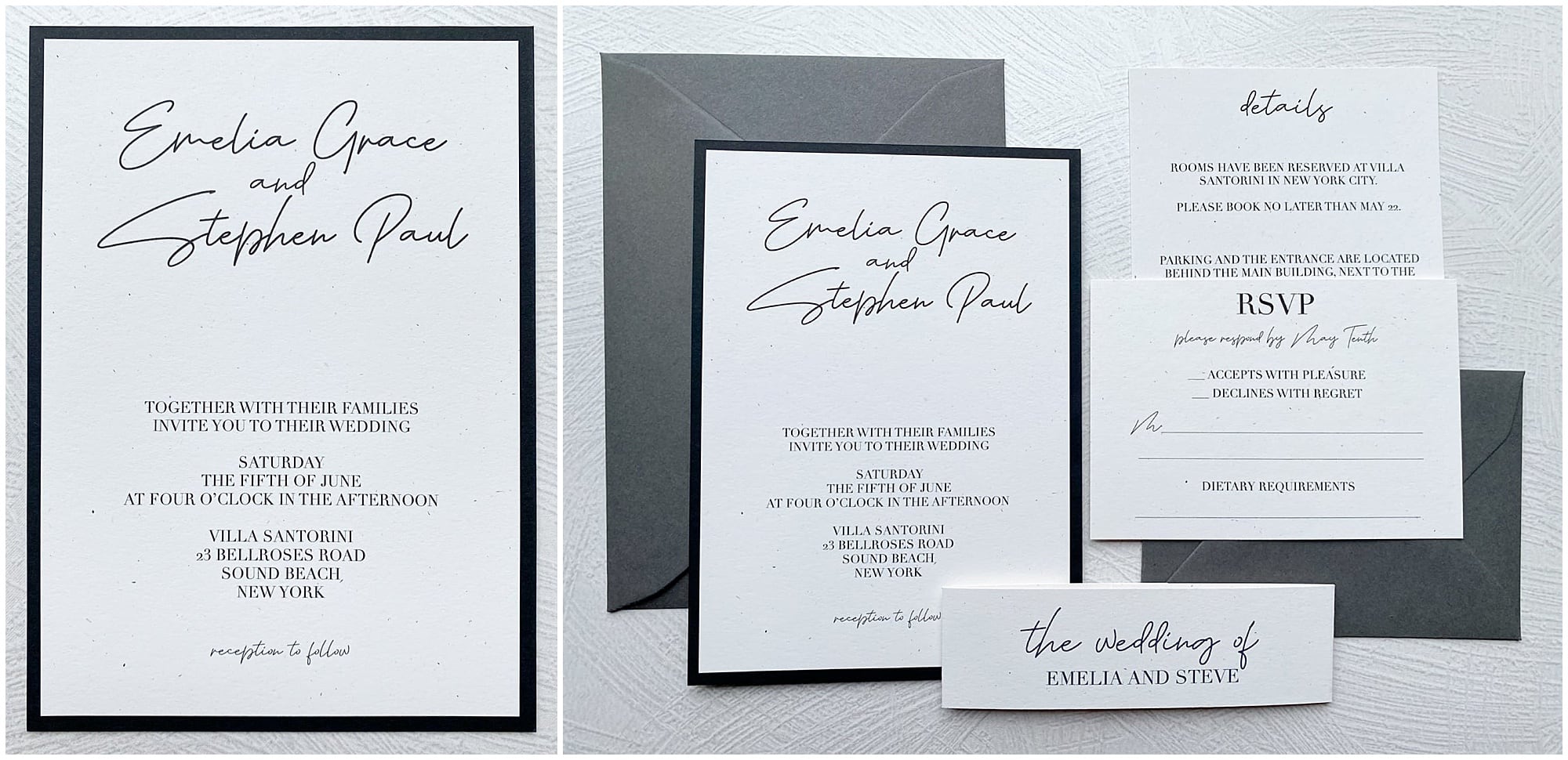
TWO MAT:
To save the template, click the link, right-click, and save
- 4.5" x 6.5" Invitation Card Template
- 4.5" x 6.5" Invitation Trim Marks
- RSVP (3.5" x 5") Template
- RSVP Trim Marks
- Belly Band (1.5" x 11") Template
- Belly Band Trim Marks
- A7 Two Mat Invitation Sizing Guide (Use this diagram to see the sizing for the three pieces of an A7 invitation with two mats.)
The invitations below are paired with a Dark Grey A7 and 4-bar RSVP envelope.

Watch the video below to see the entire cutting and assembly process for an A7 flat invitation with two mats. When gluing your pieces together, we recommend Zip Dry Paper Glue because it won't wrinkle your paper, and it gives you a few extra seconds to wiggle your sheet into place before it dries. This ensures your pieces are exactly where you want them to be.
PREMADE DIGITAL DESIGNS
Another option for a flat A7 invitation is to purchase a digital design from sites like Etsy, Creative Market, etc., and print it using our Professional Printing Services.
The invitations below were printed on our Regal White Royaltone Linen paper, and are paired with an A7 New Blue Colorplan and a 4-bar Bright White Colorplan envelope. This suite also includes a printed vellum wrap.

If you'd like to print the designs at home, we recommend purchasing sample sheets to test your printer's capabilities before ordering a large quantity of paper. Although ALL Cardstock Warehouse papers can be printed on, many home printers are not equipped to print on thick card stock. Sample sheets ensure you get the exact paper you need, and always ship free!
A7 Pocket Panel
A pocket panel invitation is an invitation that is a flat card with a single pocket that holds a flat invitation card. The most common size for this is the 5" x 7" A7 size. You can find hundreds of pocket panel SVG options on Etsy or in your die cutting machine's software. These can be as simple as a rectangular pocket, or a more intricate die cut pocket.
We found the invitation pocket below in the Cricut Design Space store and cut it using our 80lb Paver Red card stock. We paired it with an A7 and 4-bar RSVP envelope in Paver Red.
Templates:
To save the template, click the link, right-click, and save
- Cricut Design Space Pocket Panel Die Cut
- 4.75" x 6.75" Invitation Card Template
- 4.75" x 6.75" Invitation Card Trim Marks
- RSVP (3.5" x 5") Template
- RSVP Trim Marks
- Belly Band (1.5" x 11") Template
- Belly Band Trim Marks


A7 Pocket Fold Invitation
If you're feeling really fancy, you can make an A7 Pocket Fold Invitation. This invitation opens up like a 3-panel brochure with a matted invite card in the middle and a pocket on the right that contains inserts with information on it and an RSVP card. We have included all the templates you need to design your own, including FREE svg files to print and use as stencils or to import into your cutting machine. The Pocket Fold invite card and inserts are printed on 8.5" x 11" paper, and the template is constructed out of 12" x 12" paper.
When printing your finished pieces, make sure your printer is set to "borderless" or that the scale is set to 100% to ensure they print the correct size.
Templates:
To save the template, click the link, right-click, and save
- Printing
- 4.5" x 6.5" Invitation Card Template
- 4.5" x 6.5" Invitation Trim Marks
- Tall Pocket Insert (3.5" x 6.5")
- Short Pocket Insert (3.5" x 5.75")
- RSVP (3.5" x 5") Template
- RSVP Trim Marks
- Belly Band (1.5" x 11") Template
- Belly Band Trim Marks
- Cutting (choose one)
- A7 Pocket Fold Sizing Guide (Use this diagram to see the sizing for all the pieces of an A7 Pocket Fold invitation.)
To create your own Pocket Fold, you will also need a bone folder. Bone folders are used to get nice, crisp lines when you score and fold your paper.
The papers used in this invitation are Barely Pink for the pocket fold, Timber Green for the mat, and Steel Blue for the A7 and 4-Bar RSVP envelope. The accents on the belly band are die cut out of Timber Green and Steel Blue using various foliage metal dies.

Watch the video below to see the entire process of creating an A7 Pocket Fold Invitation.
DIE-CUT INVITATIONS
Another way to add an extra touch of elegance to your invitations is to die-cut them into a shape. Learn how to make these beautiful invitations, including FREE die-cut SVGs for 10 different shapes, in this blog.

BELLY BANDS
Belly bands are a popular way to adorn the outside of your wedding invitations and hold the pieces together before you put them in the envelope. You can make these as simple or as fancy as you want. You can use solid paper belly bands, or have a design printed on them!

For creating these at home, the simplest belly band is a 1.5" x 11" strip of paper wrapped around the outside of your invitations. Use these two templates (click the link, right-click, and save) the same way you used the invitation and RSVP templates to create your printed belly band. The red rectangle in the center represents the area you will see on the front of the invitation after it has been folded. This is where you will put your design.
When printing your finished pieces, make sure your printer is set to "borderless" or that the scale is set to 100% to ensure they print the correct size.
To make your belly bands more intricate, you can add die cut embellishments like foliage pieces, or monograms.
To assemble your belly bands, center the belly band on your invitation stack, wrap the ends around to the back, and then secure them with a Glue Dot.
Here is a video tutorial that demonstrates how to assemble your belly band.

Looking for more ways to embellish your belly bands? Check out this blog post for more ideas!
MONOGRAMS
Another popular DIY option is to add a monogram to your belly band. To do this, we recommend purchasing a 2" circle punch and designing your monogram on the template below. Like the other templates, click the link, right-click, and save the template, then import it into an 8.5" x 11" canvas, add your monogram details, then delete the template before you print. Use your circle punch to cut out the monograms in the bottom row, cut off the excess, then cut the next row up. Continue this process until you have punched all the monograms. Glue Dots are an easy and efficient way to attach your monograms to your belly band.

These monograms also look great attached to the back of an envelope. Glue Dots work great for this, as well.

Now that you have your invitations made, it's time to think about the paper goods you will need on the big day! Check out our other wedding pages to learn how to make your Programs and Menus, your Place & Escort Cards, as well as Thank You Cards.
Find our Wedding Checklist for a complete guide to wedding paper items. For even more wedding inspiration, check out our Wedding Blogs and Wedding Inspiration Gallery

